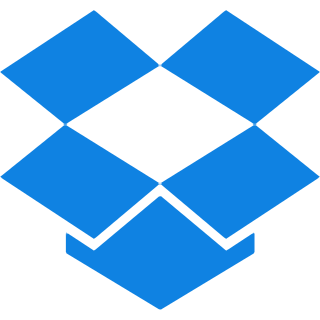Top Features
Our Rotate PDF tool is packed with versatile features, making it simple to adjust and perfect your document orientation. Explore the standout features below:
- Left–right option: Allows you to rotate your PDF pages either left or right, all according to your preference.
- Batch Rotation: Rotates entire document or multiple pages at once for streamlined processing.
- Preview Option: Check your document’s orientation before confirming the rotation for precise adjustments.
- Quick Processing: Instant rotation of your PDF pages along with maintaining high quality.
- Secure and Private: Your files are protected, with automatic deletion after 30 minutes to uphold data privacy.
Steps to Rotate PDF For Free
Step 1: Use the Browse File button to upload your files, or simply drag and drop them to start rotating.
Step 2: In the Preview Area, choose to rotate the entire PDF by selecting all pages or pick specific pages for individual rotation.
Step 3: Determine if you want to rotate your PDFs to the right or left, then use the corresponding rotation buttons to apply your changes.
Step 4: Simply press the ‘Convert to PDF’ button and hold on for just 2-3 seconds.
Step 5: Once the conversion is done, click on the download button or save the file directly to your google drive by opting for the save option.
Common Questions Asked About Rotating PDFs
Q. Can I rotate a PDF that contains scanned images?
– Yes, our tool can effectively rotate PDFs that contain scanned images as well as text documents.
Q. Will rotating PDF affect its quality?
– No, rotating your PDF pages will not compromise the quality of the document.
Q. Is it possible to Split Rotated PDF files later on?
– Yes, you can easily split rotated PDF files later on using our PDF splitter tool.
Q. Is it possible to use this tool on mobile devices?
– Yes, you can use this tool on mobile devices for convenient PDF rotation anytime, anywhere.
Q. Do I need to create an account to use the PDF rotation feature?
– No, you can use All image and PDF tools including Rotate PDF without the need for registration or creating an account.