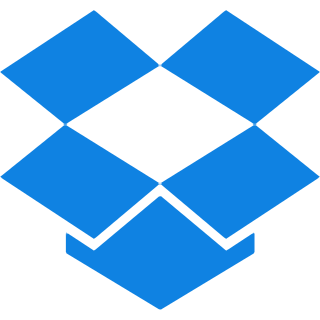Top Features
Our OCR PDF tool boasts a strong set of features, making it versatile and reliable. Explore all of them below:
- Advance OCR technology: Powered by cutting-edge OCR technology to transform image-based text into fully searchable and editable PDF files. Ensuring smooth and reliable conversion for any document.
- Precision with Accuracy: It makes sure precise text recognition, even for complex images and different fonts. No details are left unnoticed during the process.
- Multi-language Support: Cater to a worldwide audience by recognizing and converting text in numerous languages. This versatility makes it ideal for diverse needs.
- Batch Processing: Boost efficiency by converting several images into OCR PDFs simultaneously. Saving you both effort and time.
Steps For Online OCR PDF
Step 1: Begin by selecting the “Browse Files” option, or just drag and drop your scanned files into the allocated upload area.
Step 2: Next, hit the “OCR PDF” button and wait 1-3 seconds for your PDFs to be processed.
Step 3: Finally, click the “Download” button to save your newly converted OCR PDF which is now ready for use with fully selectable and searchable text.
Optional: To add multiple scanned PDFs, simply click on the plus (+) symbol.
Common Question Asked About Online OCR Tool
Q. What is the level of accuracy in OCR technology?
– iLovePDF2 offers a remarkable accuracy level of 100%, providing you with precise text recognition for all your documents.
Q. Can OCR be applied to scanned documents that contain elements such as diagrams, tables, and charts?
– Yes, our tool can effectively process documents having elements like tables, diagrams and charts all while making sure elements are recognized and converted accurately.
Q. Can different types of PDF file formats be uploaded and downloaded?
– Absolutely! Our OCR PDF tool is compatible with all types of PDFs formats.
Q. How does the OCR tool handle handwritten text compared to printed text?
– Our tool excels at recognizing both printed and handwritten text with exceptional precision, ensuring that you receive accurate results regardless of the text format.
Q. Can I combine my PDF Files into one before extracting the text?
– Yes! With our merge PDF tool, you can effortlessly combine multiple PDF files into a single cohesive document in no time.