ILovePDF2 Extension for Chrome, Edge, Firefox, Opera and Safari
With the ILovePDF2 browser extension, you can save time and be more productive when working with PDFs. It grants you access to all of our tools right from your browser. This makes it easier to merge, split, compress, convert, and edit PDFs.
What is the first step?
There is no learning process when it comes to ILovePDF2.
- You can install our extension by visiting the Chrome | Edge | Opera or Firefox browser extension store and clicking “Install.”
- You can launch it by clicking our icon on the toolbar of your browser once it has been installed. Watch below video for detail process.
You can now manage PDF files directly from your browser.
Things you can do with ILovePDF2 extension
- Merge multiple PDFs into a single document. This can be useful for combining multiple PDF documents into a single document for archiving or sharing purposes.
- Split a PDF into multiple documents. This can be useful for dividing a large PDF into smaller, more manageable documents.
- Capture and Save Screenshots. Easily capture and save screenshots of your active browser tabs for conversion and download in JPG, PNG, PSD, and other image formats. This feature is perfect for documenting web content, creating tutorials, or sharing specific portions of web pages.
- Compress PDFs to reduce their file size. This can be useful for reducing PDF file size so that they can be shared easily.
- Convert Files. Convert PDFs into various formats such as Word, Excel, PowerPoint, images, and vice versa.
- Edit PDFs by adding or editing text, images, and shapes. This can be useful for adding annotations or comments to PDF documents or creating original PDF documents from scratch.
- Remove pages from PDFs. This can be useful for removing unwanted pages from PDF documents or creating original PDF documents from a subset of pages from an existing PDF document.
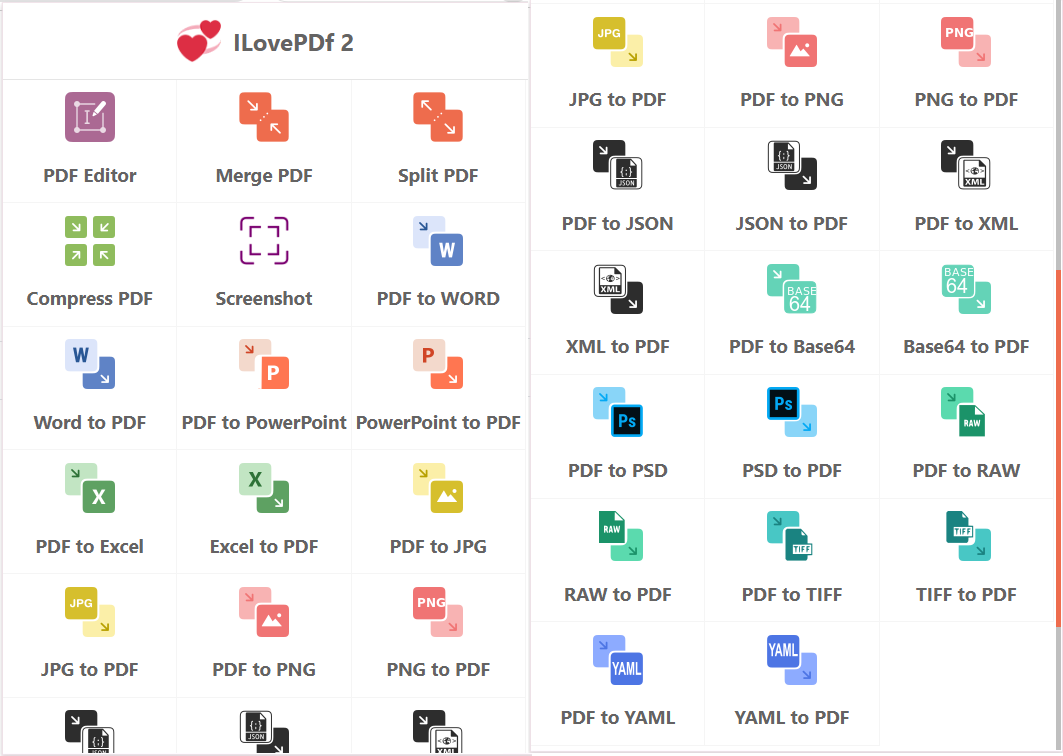
Enhanced Functionality
Our extension extends beyond the basic features. It intelligently detects publicly accessible or downloadable PDF files on the web and adds a convenient “Open with” button. This feature lets you open any downloadable PDF file directly in our toolkit, simplifying your workflow and saving time.
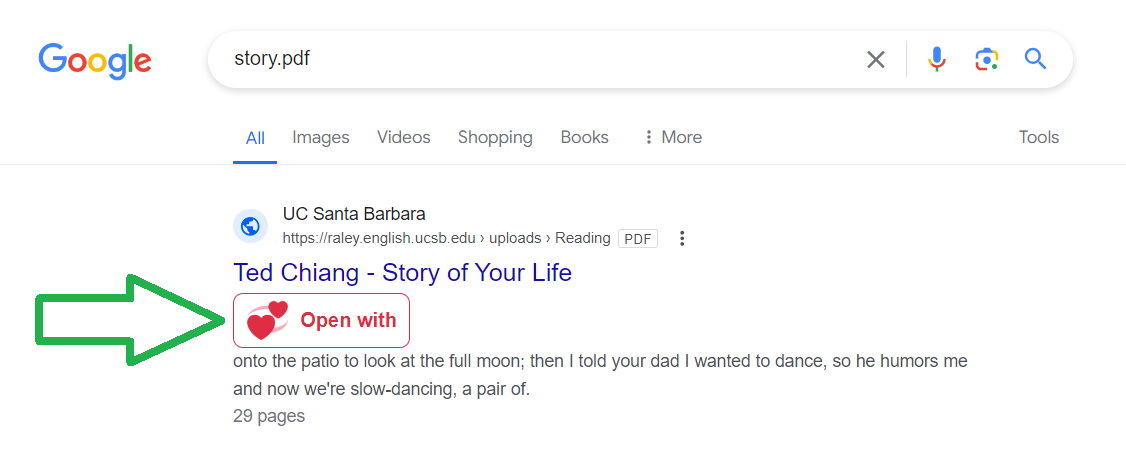
Our Extension Benefits
- Access our features from your browser without opening any additional tabs or windows – This can save you a lot of time, especially if you work with PDFs often.
- You can install our extension on Google Chrome, Microsoft Edge, Firefox, Opera, and Safari. You can install it on any device or computer, regardless of browser.
- Our extension offers a comprehensive set of features for working with PDFs. You can merge, split, compress, convert, and edit PDFs. You can also add/edit text, images, and shapes to PDFs and remove pages from them.
Supported browsers
- Google Chrome
- Microsoft Edge
- Firefox
- Opera
- Safari (Under Development)
The iLovePDF extension is a robust tool designed to enhance efficiency and save time on PDF-related tasks. By leveraging this extension, you gain direct access to iLovePDF’s critical features within your browser. This simplifies operations such as merging, splitting, compressing, converting, and editing PDFs.
If you work with PDFs regularly, the iLovePDF 2 extension is a must-have.