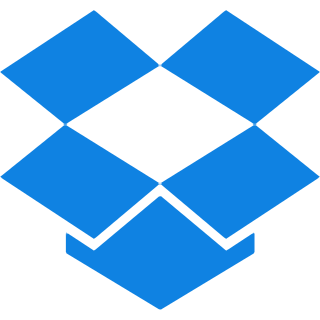Top Features
Our PowerPoint to PDF tool is designed with powerful, cutting-edge features that guarantee a seamless conversion process. Discover what makes it truly stand out below:
- Fast and Efficient: Enjoy rapid conversion times with high-quality results while preserving the layouts and formatting of your presentations. Ensuring a smooth transition from slide to PDF.
- OCR: Converts your PowerPoint presentations into Editable and searchable PDF documents with OCR. Allowing for easy modification and accessibility of your content.
- NO- OCR: Transforms your PowerPoint presentation into a PDF file without OCR. Guaranteeing quick conversions while maintaining the integrity of your original design.
- Batch Processing: Enables you to convert multiple files simultaneously, either into a single PDF or as individual PDFs. Adding efficiency to your workflow while saving you time and effort.
- Supports different formats: Compatible with different formats, including PPTX. Providing versatility in your conversions.
Steps to Convert PowerPoint to PDF For Free?
Step 1: Begin by clicking the upload button or effortlessly drag and drop your PowerPoint files into the converter.
Step 2: Choose between OCR or No-OCR, whatever suits best with your requirements.
Step 3: Take some time to review all the settings so that the PDF just matches your requirement.
Step 4: Now Click the “Convert to PDF” button to kick off the conversion process.
Step 5: Once it is converted, click on the “Download” button to get hold of the PDF and save the file.
Common Questions Asked About PowerPoint To PDF Conversion
Q. Do I need to install any software to use a PowerPoint to PDF converter?
– No! You don’t need to install any software since our tools are cloud based allowing you to convert files directly through your web browser without the need for installation.
Q. Is the conversion process secure?
– Yes! It is 100 % percent secure as all your files are processed securely and are deleted within 30 minutes after conversion to protect your privacy.
Q. Can I convert my Document back to PPT from PDF?
– Yes! You can easily revert your PDF document back to PPT with our PDF to Powerpoint converter.
Q. Can I do this conversion on mobile or Ipad?
– Absolutely! All of the document tools work best on Mobiles and ipads so you can convert your documents on the go as well.
Q. Am I required to create an account for conversion?
– Not at all! ilovePDF2 doesn’t ask for any logins or signups and the best part is that it’s completely free. As a result, you can quickly and simply transform your files.