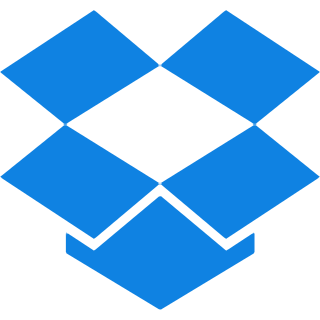Top Features
Our tool provides a seamless combination of efficiency and creativity. Unveil the top features below:
- Top-Notch Quality: Maintains the documents’ original layout, pictures, and text formats. ensuring your presentations look professional and true to the source material.
- OCR conversion: Transform your scanned PDFs into editable slides with the power of Optical Character Recognition. Enhancing the accessibility while making it more engaging.
- Non-OCR Conversion: Turn standard PDFs to PowerPoint presentations without OCR for faster results. Aids in saving your time while still achieving great quality.
- Batch Processing: Converts multiple PDFs into PowerPoint presentations all at once. Making it easier for you to manage significant tasks.
- Secure and Private: Assure that your files are protected and deleted within 30 minutes after the conversion process. Your privacy is our priority, ensuring a safe and worry-free experience.
Steps To Convert PDF to PowerPoint for free
Step 1: Use either the Drag and Drop feature or Browse File option to upload the document that you wish to convert.
Step 2: Enable OCR If you are looking forward to using an editable PowerPoint Presentation otherwise Select Non-OCR If there is no need for edits.
Step 3: Proceed by clicking on the “Convert to PowerPoint” button. Your document will be converted.
Step 4: Once converted, Hit the “Download” button to save your high quality and appealing PPT file.
Common Questions About PDF to Powerpoint Conversions
Q. What if my PDFs contain complex layouts and large images?
– Our converter is designed to handle complex layouts and large images, ensuring that everything is preserved accurately during the conversion.
Q. Does the converter support other formats of PowerPoint, like PPTX?
– Yes, Our converter supports other PowerPoint formats as well including PPTX, making it versatile for all your presentation needs.
Q. Can PowerPoint presentations be converted back into standard PDF files?
– Absolutely! You can easily use our PowerPoint to PDF tool to convert your PPTs into standard PDFs.
Q. Do I need to establish an account on iLovePDF2 to begin the converting process?
– Not at all! You may begin the converting process without having to form an account, making it quick and easy for you.
Q. Is the converted PowerPoint compatible with Google Slides?
– Yes. You can upload the downloaded PPT or PPTX file directly to Google Slides.