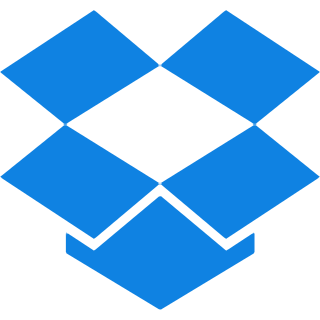Top Features
Our tool guarantees accurate and dependable conversions from DjVu to PDF with advanced technology at its core. Uncover the list of features below:
- Accuracy: Offers Meticulous conversions that retains the integrity of your DjVu documents. Each and every detail, from text to images, are preserved.
- High-Quality Conversions: Makes sure that your converted PDFs are maintained in exceptional quality. Guaranteeing that the formatting, layout, and clarity of your documents remain intact throughout the conversion process.
- Quick Processing: Provides fast conversions that minimize waiting time. Efficient processing guarantees that your DjVu files are transformed into PDFs in seconds.
- Batch Processing: Converts multiple DjVu files to PDFs simultaneously with ease. Smoothening your workflow, saving you time and effort on conversions.
- Easy to Use Design: Navigates intuitive interface effortlessly. The simple design ensures that you can convert your DjVu files to PDFs quickly and without any technical hurdles.
How to convert DjVu to PDF with accuracy?
Step 1: Drag and drop your files into the area specified or upload Djvu document with Browse file feature.
Step 2: Once the file is uploaded click the ‘Convert to PDF’ button and wait until the process of conversion is finished.
Step 3: Now the Download button will appear; hit it and save the sleek PDF document on your device.
Common Questions Asked About Converting DjVu to PDF
Q. How to Add Multiple DjVu Files for Conversion?
– To add multiple DjVu files, simply click on the Plus (+) symbol. This will allow you to upload several documents at once for seamless conversion.
Q. Can I Make Changes to the Converted PDF File Later On?
– Yes, you can easily edit the converted PDF using our PDF editor. Modify text, images, or layout to meet your needs.
Q. What is the File Size Limit for the DjVu to PDF Converter?
– There is no file size limit when converting DjVu files to PDF. Upload any document size without concerns!
Q. Is it possible to Split the newly converted PDF file?
– Absolutely! Use our PDF splitter to split your converted PDF document into smaller sections or pages as needed.