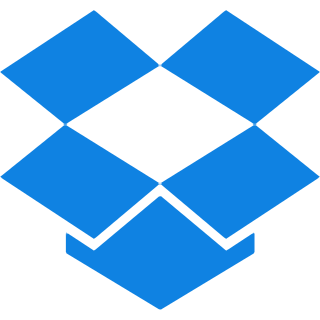Top Features
Our tool is designed with a suite of impressive features to elevate your converting experience. Explore the stand out features below:
- Premium Conversion: Retain the original layout, fonts, and images in your documents. Providing premium quality conversions completely Free.
- OCR: Convert any PDF, whether scanned or digital, into a selectable, searchable, and editable Word file. Allowing you to easily edit text that was once uneditable.
- No OCR: Turn PDF text to a non-selectable, non-searchable Word document. Making it perfect for those who want to maintain the original style without any edits.
- Batch Processing: Convert multiple PDFs into Word files at the same time for maximum efficiency. Ensuring you save time and effort by handling all documents in one go.
Steps to Convert PDF to Word for free?
Step 1: Upload your PDF files easily by dragging and dropping them, or do it the other way with the “Browse Files” button.
Step 2: Select Non-OCR to create a non-editable Word document or OCR PDF for an editable version. Opt for what fits your needs perfectly.
Step 3: Once completed, download your Word document by clicking the “Convert to Word” button.
Common Questions Asked about PDF to Word Converter?
Q. What types of PDFs can I convert to Word files?
– With iLovePDF2, you can easily convert all kinds of PDFs—Be it scanned documents, digital files, or even password-protected PDFs. No matter what type of PDF you have, our tool makes the conversion process simple and straightforward.
Q. Is there a file size restriction when converting PDFs?
– Nope, there are no restrictions on file size when converting PDFs. So feel free to convert even your largest files without worrying about limits!
Q. Can I revert my Word document to PDF later?
– Absolutely! You can convert your document back to PDF using our Word to PDF converter in no time.
Q. Is it possible to merge multiple PDFs before converting them to Word?
– Yes, you can! With our Merge PDF tool designed for your ease of use, making the conversion process even smoother.