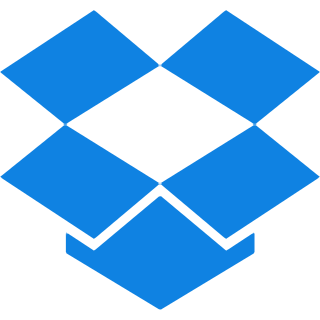Top Features
Our tool offers advanced functionalities, setting a new benchmark for precision and productivity. Discover them below:
- Ai XML Conversion: Simply prompt our tool how you want your PDFs converted and our AI takes care of everything. It converts your PDFs into clean & well-structured XML, fills in missing tags, and even pulls data from scanned documents.
- Line break Conversion: Breaks down PDF content line-by-line, converting each line into an individual XML element. Offering a clear structure of the document.
- Word Break: Converts each word from the PDF into a unique XML element. Giving a highly detailed view of the text.
- Space Break: Retains blank spaces from the PDF within the XML output. Preserving the original formatting and layout of the document.
- Custom Adjustments: Allows you to set line breaks, words and spaces to meet your precise formatting needs.
- Batch Processing: Enables simultaneous conversion of multiple files. Streamlining large-scale data tasks for improved efficiency.
How to extract PDF data into XML Format?
Step 1: Upload your files by Dragging and Dropping them or either with the browse files option.
Step 2: Choose your preferred conversion mode:
- Line Break, Word Break or Space Break for traditional structured XML. Adjust the number of words and spaces following each line break in your XML file by entering your preferred value. The default setting is ‘1’.
- Click AI Mode for intelligent extraction, automatically filling missing tags and handling scanned PDFs. Provide custom prompts for AI Mode to control how data is structured and categorized.
Step 3: Press the ‘Convert to XML’ button to begin the conversion process, then wait a few seconds.
Step 4: When the procedure is finished, click the download button for saving the freshly converted file.
Common Questions Asked About Converting PDF to XML
Q. Can I use custom prompts with AI Mode?
– Yes you can provide custom instructions to guide how our AI structures, categorizes or formats your XML output.
Q. Does AI Mode ensure accurate data extraction?
– Yes, Our Ai mode detects missing tags, corrects inconsistencies and generates clean, structured XML file for reliable results.
Q. Can I choose specific pages of the PDF to convert into XML?
– Yes, you can convert specific pages to XML by first splitting the PDF using our PDF Splitter. Then, extract the XML data from the separated pages.
Q. What types of PDF documents may be converted to XML?
– Any PDF document, including scanned and editable PDFs, can easily be transformed into XML
Q. Can I edit PDF data before converting to XML?
– Yes, you can make data corrections using our Free PDF Editor before extracting the data into XML format.
Q. Can I revert the converted XML file back to PDF later?
– Yes, you can easily revert your XML file with our XML to PDF converter.
Q. Do I need to install any software to convert PDF to XML?
– No, the conversion can be done online through our web-based tools without any software installation.
Q. Do I need to pay to use this tool?
– Not at all, All image and PDF tools are completely free and require no logins and signups.