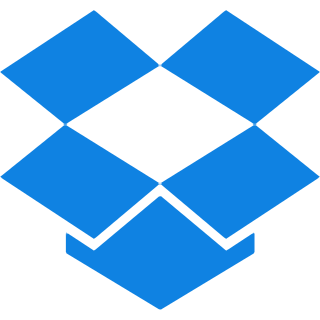Top Features
Our PDF to JSON converter is equipped with robust features with an intuitive interface for seamless conversion. Discover the top features below.
- AI-Powered Conversion: Uses AI to convert PDF data into JSON format, automatically adding missing keys and even converting unselectable text PDFs, ensuring no data is left behind.
- Line Break Conversion: Transforms each line ending in a PDF into a segment in JSON format. Maintaining the original structure for easier readability.
- Word Break Conversion: Turns each word ending in a PDF into a segment data in JSON. Allowing for a finer control over the data.
- Space Break Conversion: Segments PDF data into JSON whenever a blank space is detected. Permitting for a more streamlined and intuitive data representation.
- Customization: Tailors the segmentation after line breaks, word breaks, and spaces by specifying the count of your choice. Giving you complete control over how the data is structured in the output.
- Batch Processing: Converts multiple PDFs into JSON format all at once. Streamlining your workflow, saving time and effort by handling large batches of documents in a single and efficient process.
Our precise data extraction make sure your data remains precise and intact throughout the conversion process. Guaranteeing every detail is preserved for accurate analysis.
Steps For Converting PDF to JSON
Step 1: Upload files from your device by clicking on the ‘browse File’ option or simply drag and drop them into the specified area.
Step 2: Choose your preferred conversion method:
- Line Break, Word Break or Space Break for structured segmentation.
- AI Mode for intelligent extraction, which automatically fills missing keys and understands the document’s structure.
Step 3: If using AI Mode, optionally enter custom prompts to guide how your JSON should be structured, categorized or formatted. For traditional modes, adjust the word count and the number of spaces after each line break according to your preferences. The default value is ‘1’.
Step 4: Begin the conversion process by hitting the ‘Convert to JSON’ button and wait until it’s done.
Step 5: Now, your JSON file is ready, save it by clicking on the download button.
Common Questions asked about Converting PDF into JSON
Q. Will AI handle missing or inconsistent data in PDFs?
– Absolutely. Our Ai mode automatically detects missing or inconsistent data and fills in missing keys wherever possible to ensure complete JSON output.
Q. Does AI mode work with complex PDFs like tables and multi-column layouts?
– Yes, our Ai mode is designed to accurately extract data from complex layouts, including tables, multi-column text, and mixed content formats.
Q. Can AI categorize data automatically in JSON?
– Yes, It can automatically group and categorize extracted PDF data into meaningful JSON structures based on content and context.
Q. Is AI Mode conversion accurate for scanned or image-based PDFs?
– Yes, Ai mode uses advanced OCR and context awareness to extract and structure data from scanned or image-based PDFs with high accuracy.
Q. Are these break conversion options applicable to scanned PDFs?
– Absolutely, these break conversion options are available for scanned PDFs as well.
Q. Is it possible to preview the JSON output before finalizing the conversion?
– Yes, you can preview the JSON output before finalizing the conversion.
Q. Can I revert the JSON file back to PDF?
– Yes, You can easily do it with our JSON to PDF converter in no time.
Q. What if I want to make changes into a PDF file before conversion?
– Simply use our Edit PDF tool to make any sort of changes in the PDF files.
Q. Does the number of files I can convert have a limit?
– Not at all, There are no file limitations on any of iLovepdf2’s converters.