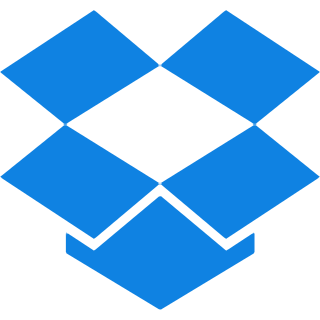Top Features
Our PDF to Base64 converter is built with precision for developers and tech-savvy’s, smoothing the encoding process with a range of sophisticated features. Check out all of them below:
- Transforms with Precision: Accurately encodes your PDF files into Base64 strings, preserving every detail without data loss.
- Batch Processing: Allow users to Upload and convert multiple PDF files at once, simplifying and streamlining workflow.
- Ensures Rapid Processing: Convert your PDFs into Base64 strings instantly with fast processing speeds.
- User-friendly interface: Provides a simple layout that ensures a smooth and efficient encoding process with no payments, logins and signups.
How to Convert PDF To BASE64 for Free?
Step 1: Drag and drop your files into the allocated area or select the browse files option to upload them.
Step 2: Simply hit the Blue ‘Convert to Base64’ button to begin encoding your PDF file. Wait until the conversion process is completed
Step 3: Now a green download button will appear, select it to receive a zip file containing .txt files. The newly converted file holds the Base64 image code for all the individual pages of your PDF document.
Common Questions Asked About Converting PDFs to Base64
Q. Can I later re-convert the Base64 code back to a PDF document?
– Yes, you can easily re-convert the Base64 code back into a PDF document using our Base64 to PDF converter.
Q. Does the Base64 encoding process impact the quality or data of PDF files?
– Not At All! The Base64 encoding process does not affect the quality or data of PDF files. It simply converts the binary data of the PDF into a text format without any loss of information, making sure that all original content remains same during the encoding process.
Q. How does this tool handle large PDF files during Base64 encoding—will it split or compress the data?
– Our converter can handle large PDF files by encoding each page individually without compressing or splitting the data. The original quality and integrity of each page are maintained in the Base64 format, while keeping each page’s encoding separate within the final output.
Q. What is the File size limit of PDF to Base64 converter?
– There are no restrictions on file sizes on any of ilovepdf2’s converters. However, you can reduce the size of your PDFs anytime with our Compress PDF tool, if you wish to.