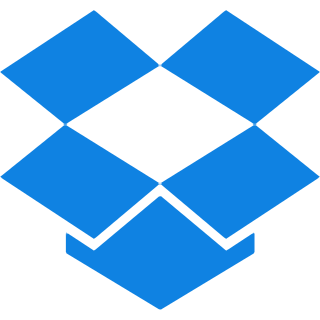Top Features
Our tool is designed with an extensive suite of adaptable features that allows you to convert Docs and Docx seamlessly into PDF formats – That too in no time. Discover the tools top features below:
- Top-Quality Conversions: Preserve the formatting, images, and layout of your Word documents during the conversion process. Making sure your documents look exactly as intended, no matter the device.
- Batch Processing: Convert multiple Word files to PDF at once, saving you valuable time. Giving you the freedom to handle large projects effortlessly.
- Quick and Efficient: Transform Word documents into PDFs within seconds. Enabling you to promptly concentrate on what’s really important.
- Protected and Secure: Files are protected and deleted within 30 minutes after conversion to ensure privacy. Giving you confidence while dealing with sensitive information.
- No Installation of Software: Convert files online without having to install any software. You can seamlessly convert directly from your browser.
- Cloud Integration: Upload files straight from cloud services such as Google Drive and Dropbox for ease. Making file access and conversion smoother than ever.
- Completely Free: All the tools at iLovePDF2 are hundred percent Free, including Word to PDF. Providing you powerful tools without the need to spend a penny.
How to Convert Word to PDFs?
Step 1: Upload word files either by dragging and dropping into the upload area or through the browse Option.
Step 2: Hit the “Convert to PDF” button to commence the process of converting your Word document into a PDF.
Step 3: Wait 1-3 total seconds for the file to be converted completely and then click on the download button to save it.
Common Questions about Converting Word to PDF?
Q. How fast is the Word to PDF conversion process?
– It usually takes just 2-3 seconds to convert your Word file, depending on the document type and your internet connection speed.
Q. How can I convert large Word files to PDF quickly?
– Even for larger Word documents, our tool processes them in just a few seconds, making sure you get a quick conversion without sacrificing quality or speed.
Q. Can I edit my Converted PDF document later?
– Yes! We have a PDF editing tool from which you can easily make changes to your converted PDF anytime, Be it adjusting images, tweaking text, or more.
Q. Is it possible to Convert my Word documents to PDF on mobile devices?
– Absolutely! Our tool is fully mobile-friendly so you can easily convert Word files to PDF, right from your smartphone or tablet.