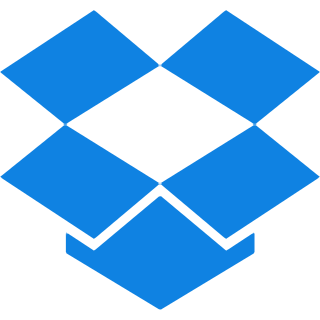Top Features
Our tool is equipped with a wide range of high-performing features that distinguish it for its reliability. Explore all of these exceptional features below:
- Normal Quality: Converts your PDFs into sleek PNG images in standard quality. Making it ideal for everyday requirements.
- Recommended Quality: Attains the perfect balance between image clarity and file size. Great for users who want quality images without compromising on storage space.
- High Quality: Creates high-resolution PNG images from your PDFs. Perfect for intricate graphics and professional applications.
- Batch Processing: Change multiple PDFs into PNG images effortlessly all in a single process. Saving time and enhancing productivity.
Steps To Convert PDF to PNG for free
Step 1: Start by uploading your documents with either using the drag and drop feature or the Browse files button.
Step 2: Next determine the Quality you want for your image among Normal Recommended or High quality based on your PNG preferences.
Step 3: Now begin your converting process by simply hitting the convert button.
Step 4: Your conversion process is finished now and you can save your newly generated PNG images just by clicking on the download button. If you ever need to convert your PNG images back to PDF, our PNG to PDF converter is here to assist you effortlessly.
Common Questions Asked about PDF to PNG Conversion
Q. Are there any restrictions on the amount of files I can convert?
– Not at all! you can convert multiple files at once. All the tools at iLovePDF2 have batch processing features, so you don’t have to worry about the limit.
Q. What if I want to edit my PDFs before converting them?
– If you want to make edits to your PDFs, you can use our online PDF editor tool before conversion.
Q. Is there any prominent difference between Normal, Recommended, and High quality in this tool?
– The Normal Recommended quality is suitable for general use while striking a balance between both standard clarity and file size, making it ideal for everyday purposes. On the other hand, High quality produces high-resolution images that are perfect for professional uses.
Q. Can I remove the background from converted PNG images?
– Yes, you can remove backgrounds from your PNG images using the Image background remover. This allows you to customize your images to suit your needs!